Images in WordPress
Uploading Images
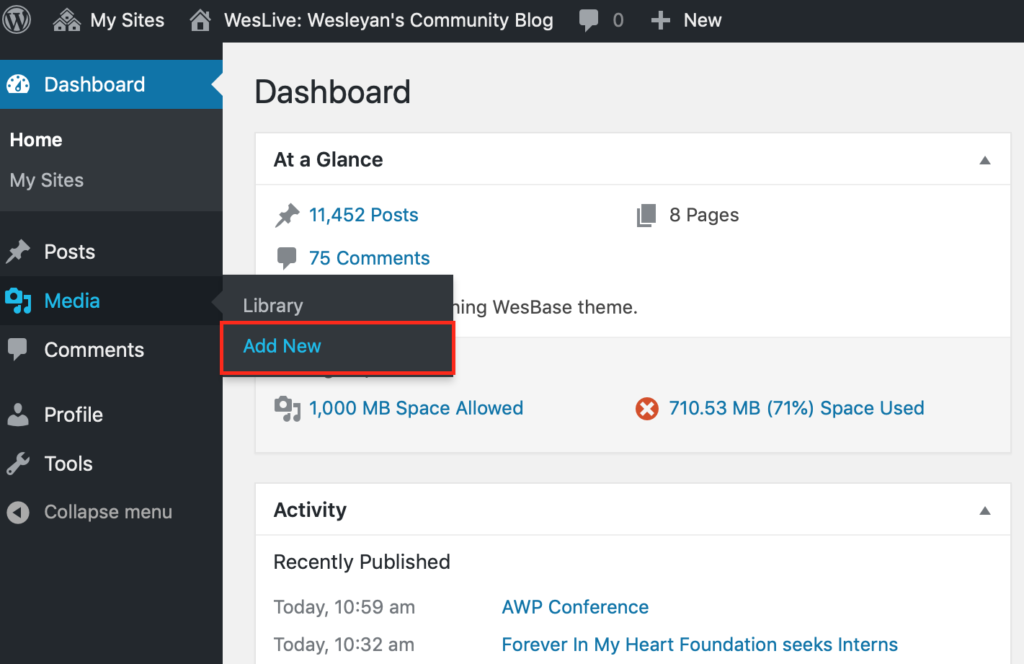
1. In the Dashboard, hover over Media which is located on the left sidebar and click on Add New
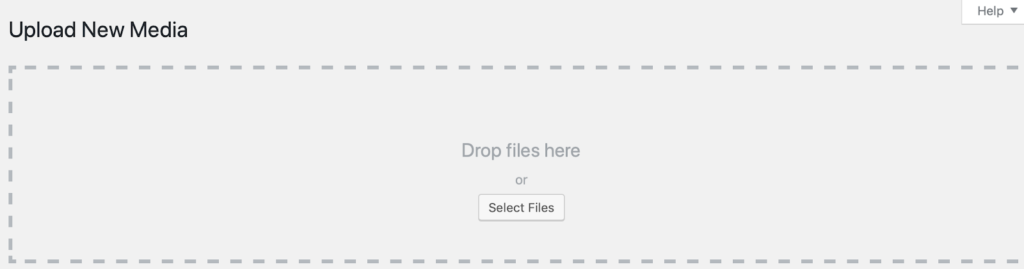
2. Either drag the file you want to upload into the box, or click Select Files, which allows you to find the file you want to upload in your computer
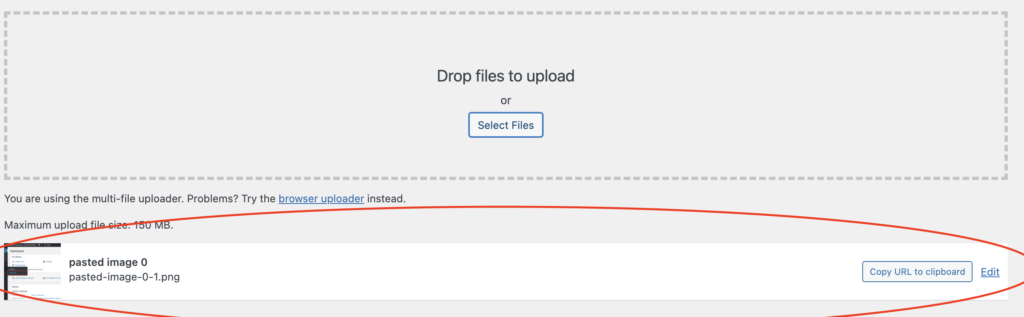
3. You should then, after adding your pictures, be able to see your Saved Media in the Media Library below
Inserting Images
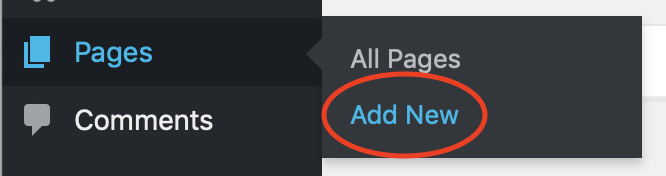
1. In the Dashboard, hover over the Pages tab, which is located on the left sidebar, and click on Add New or open an existing page to edit.
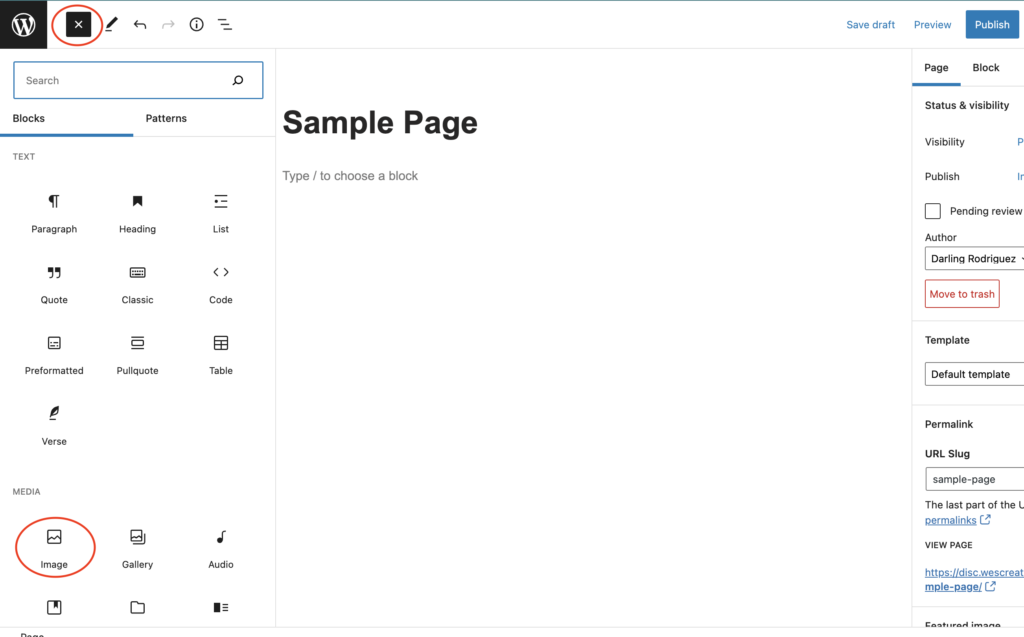
2. Once you have the page you want to edit open, open the block editor by clicking the + sign box at the top left and all the different blocks will appear. Under the Media section, select Image.
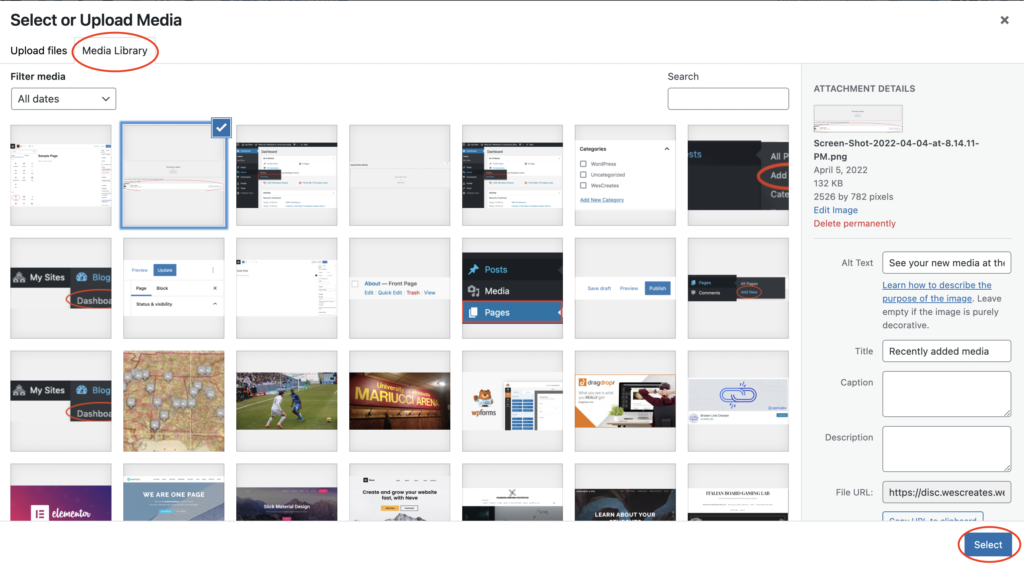
3. Under the Media Library tab, select the image(s) you would like to insert and then on the right, you can add Title, Description, and Alt Text. After you can insert it by pressing the Select button at the bottom right.
Last modified 2022-03-20 10:33:26:AM