Inserting Videos and Audios in WordPress
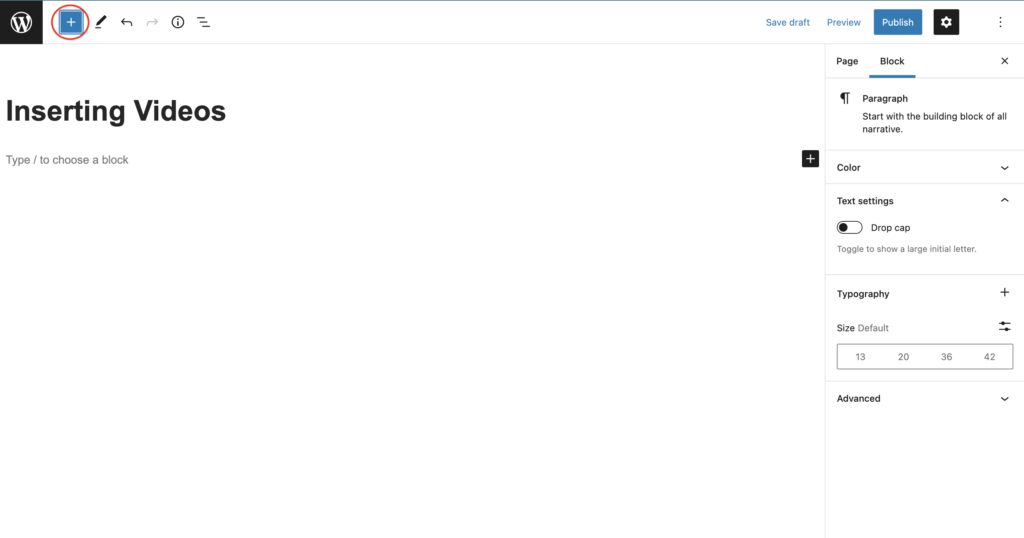
1. After opening the page or section you want to insert the video at, open the block editor by clicking on the top left + sign.
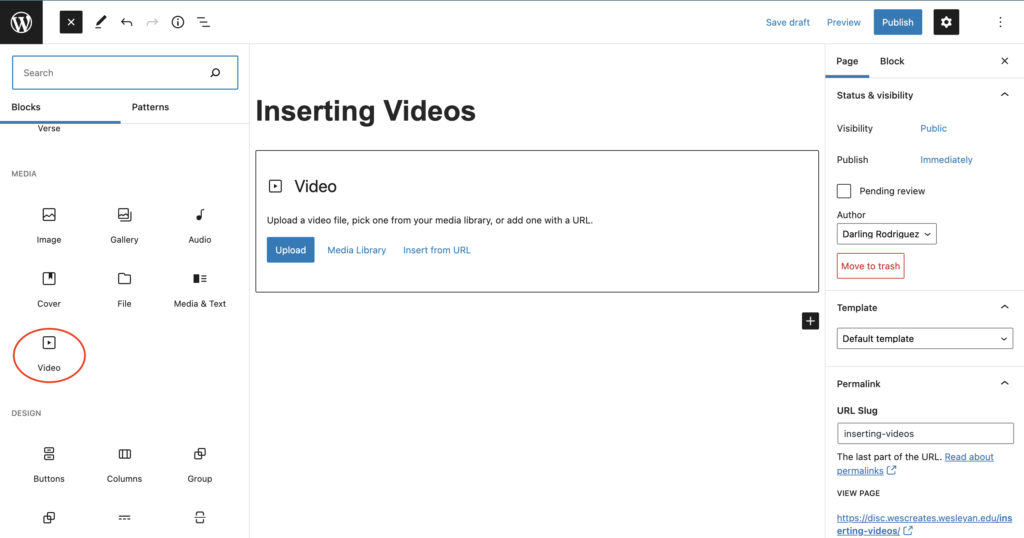
2. Once the editor is open, click on the Video option under Media and as you will see, a box titled “Video” will appear.
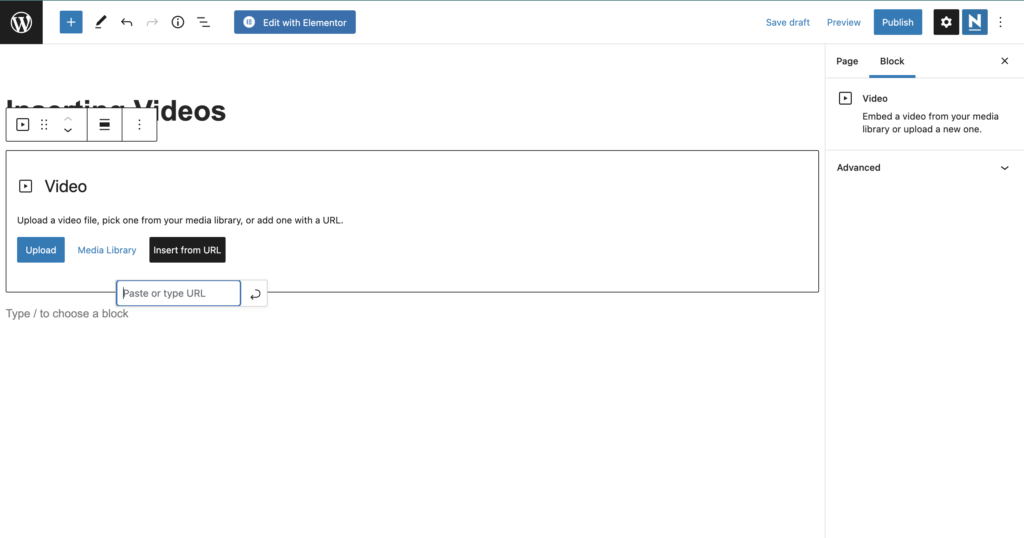
3. In this video box we have various options which correlates with the location of our video we want to insert. If we want to upload a video from your computer, make sure to press Upload, else if you already have it saved in your media library then click Media Library, else if it is from another location, like youtube, then click Enter URL and do as such with the video link found at the bar of the video.
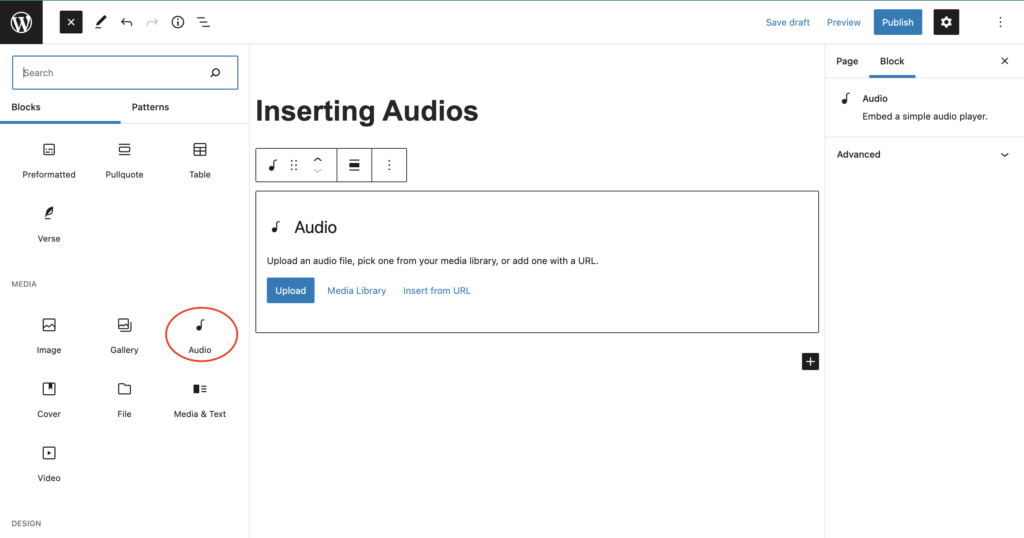
4. To insert audio, you will follow the similar patter, only that instead of Video in the block editor, there is an Audio button and the same rules apply as in step 3.
Last modified 2022-03-20 11:48:26:PM