Edit the Menu in WordPress
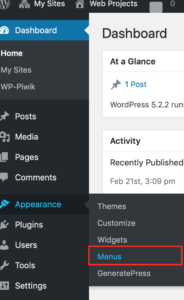
1. .In the Dashboard, hover over Appearance on the left side-bar and then click on Menus
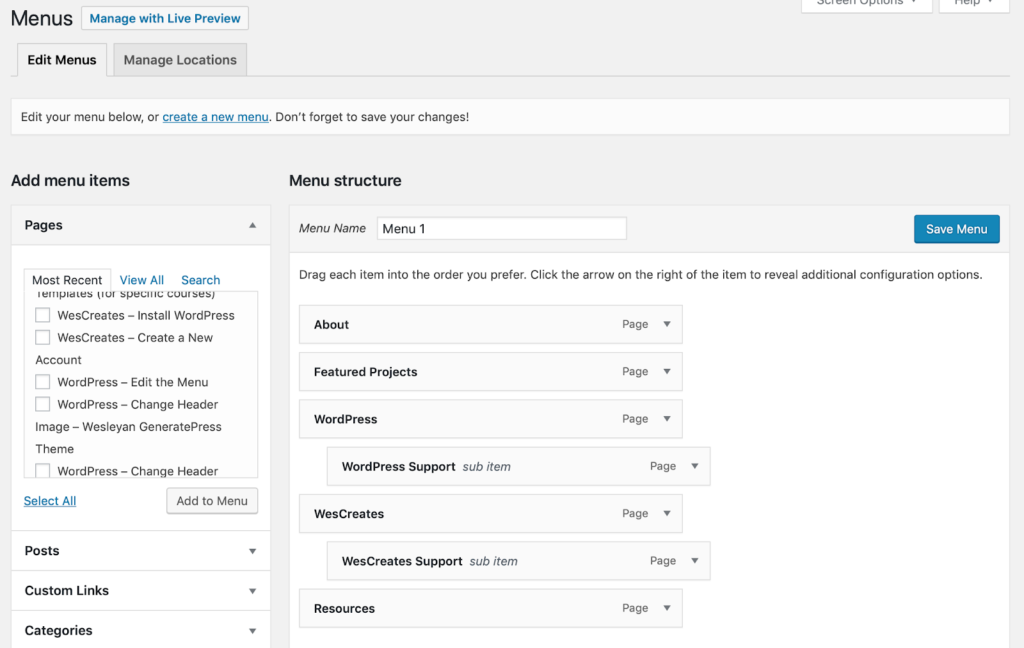
2. This screen will allow you to change your menu’s location, structure, and items. To change your menu’s setup simply drag and drop your items
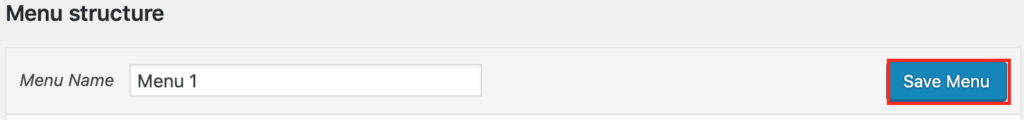
3. Once done editing your page click the Save Menu button
IT Support:
If you are not able to find the support you are looking for on this page, please Submit a Ticket by clicking ‘Report an Issue’.
Revised by Darling Rodriguez
Last modified 2022-03-20 10:33:26:AM