Change Site Title in WordPress
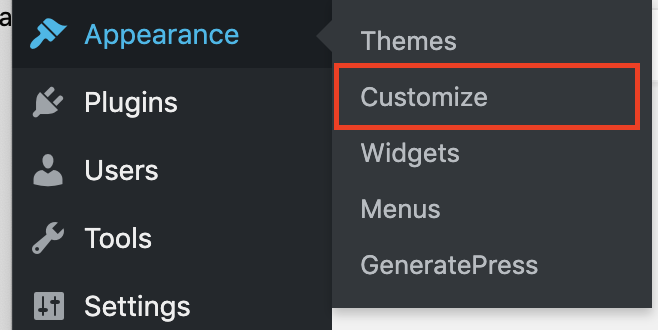
1. In your Dashboard, hover over Appearance in the left sidebar and then click Customize
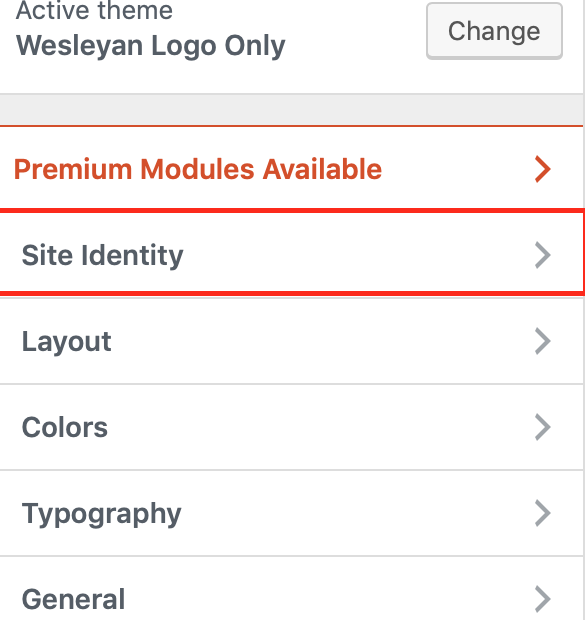
2. Then click on Site Identity tab, to the left of your screen.
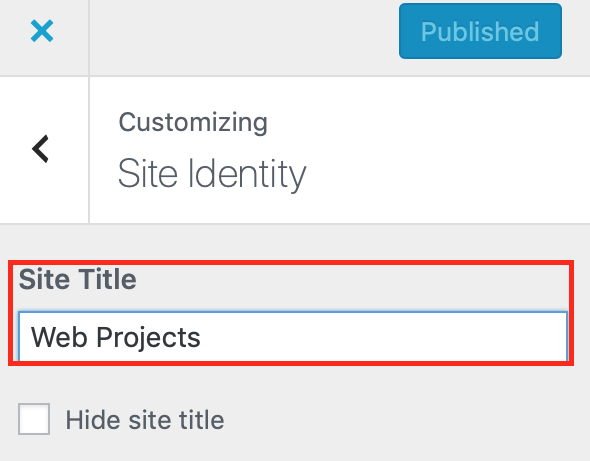
3. Click on and edit the Site Title box to change your title.

4. Click the Publish button at the top to finish
Revised by Darling Rodriguez
Last modified 2022-03-20 10:33:26:AM