Adding Users in WordPress

1. In the Dashboard, Hover your cursor over the Users menu tab to the left of your screen, and then press on In the Dashboard, Hover your cursor over the Users menu tab to the left of your screen, and then press on Add New
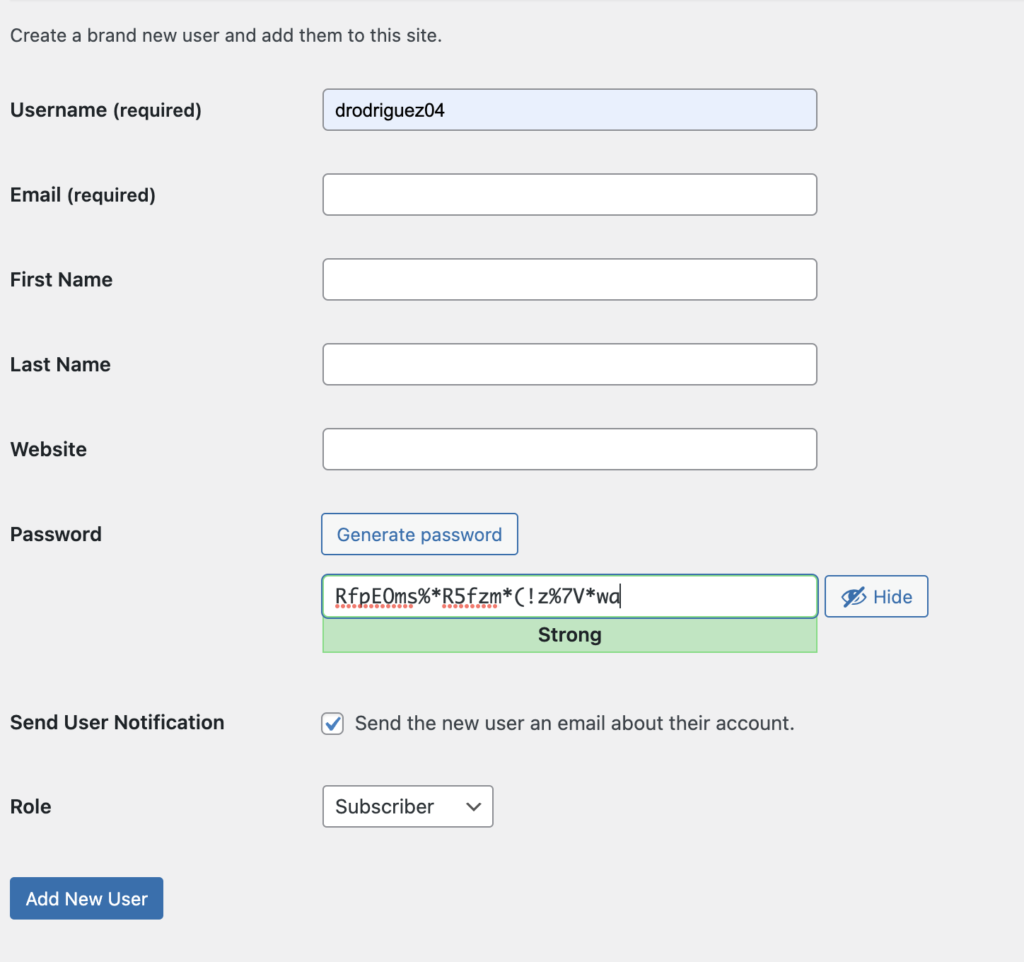
2. From here, enter your new user’s information in the form of their email address, and you can also change their role by clicking on the “Subscriber” box.
3. Once you added all information for the new user, you can press the button Add New User at the bottom left to finalize the process.
Revised by Darling Rodriguez
Last modified 2022-03-20 10:33:26:AM