Add a New Post in WordPress
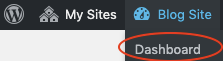
1. After logging into your website, you should be brought to the Dashboard. If not, hover over the site name at the top and click Dashboard
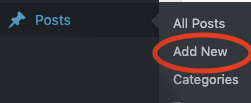
2. On the left sidebar, hover over the tab named Posts and click Add New.
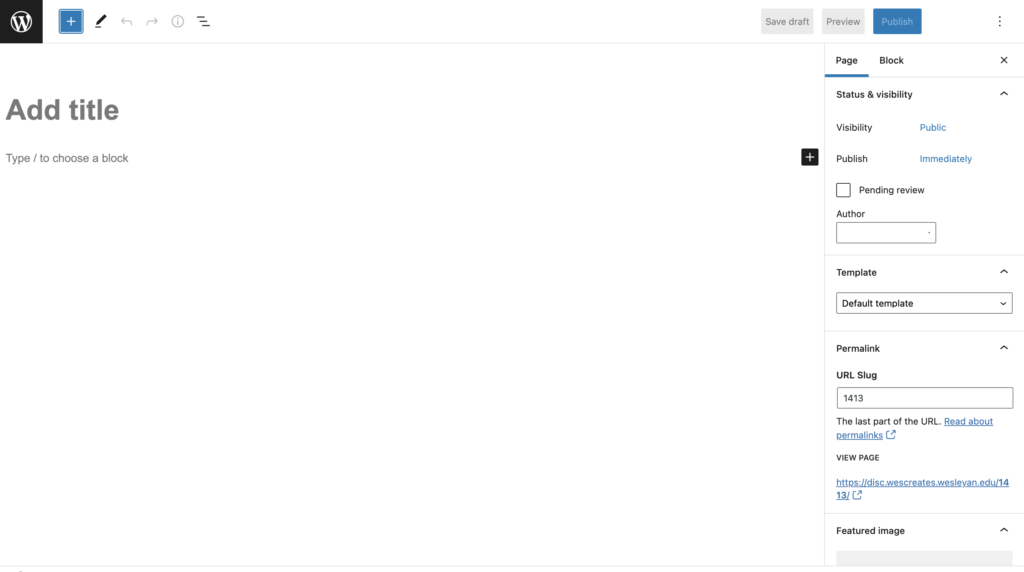
3. Once open you can add title and write your post in the editor to share your new updates!
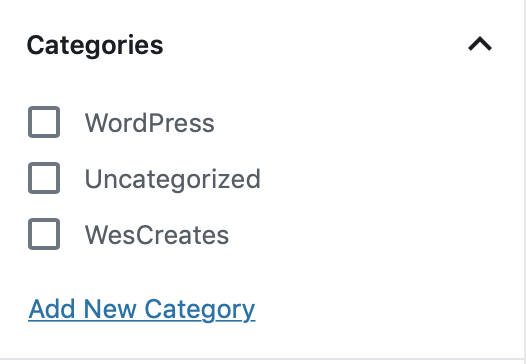
4. If you would like to choose or add a category to your post, you can do this under Categories on the right sidebar of the editor.
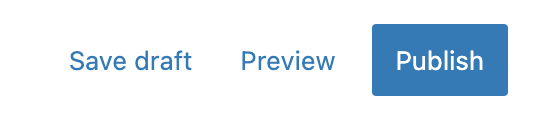
5. When you are finished, click the Publish button on the right side or click save draft to save and write later!
Revised by Darling Rodriguez
Last modified 2022-03-20 10:33:26:AM