Adding a New Page in WordPress
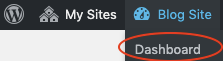
1. After logging into your website, you should be brought to the Dashboard. If not, hover over the site name at the top and click Dashboard
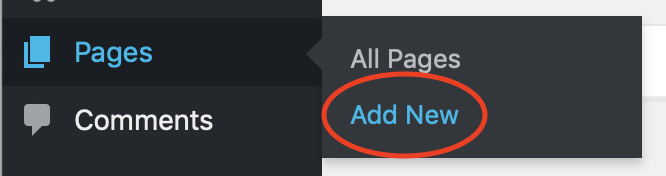
2. On the left sidebar, you will see many tabs, make sure to hover over Pages tab and click Add New or All Pages and then Add New. A new window will open, here you can title your page.
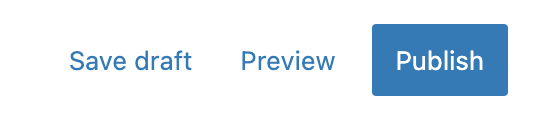
3. Once you are done, at the top right of your screen, you can either click “Save Draft” to save the page without publishing, click “Preview” to see your page in a normal browser, or press “Publish” to make your page go live.
Revised by Darling Rodriguez
Last modified 2022-03-20 10:33:26:AM